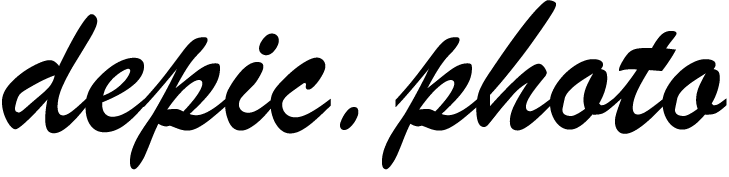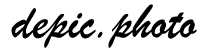이제 PC/스마트폰으로 Depic.Photo 앱을 설치하셔서 즐기실 수 있습니다.
PWA 기술로 앱으로 설치하여 즐기기
스마트폰(안드로이드, 아이폰), PC (윈도우즈, 맥, 심지어 리눅스..) 모두 해당되는 방법입니다.
우선 아래 주소를 웹브라우저 (PC/스마트폰)로 방문하여 주십시오.
PC 에서는 오른쪽 상단의 저장 아이콘을 (크롬 기준) 클릭하여 주십시오,

PC에서는 설치 프로그램과 동일한 효과를 가지고 아이콘도 생성되며 설정에서 제거하실 수 있습니다.
스마트폰에서는 웹브라우저(크롬,사파리,삼성인터넷등)의 메뉴를 누르고 "홈화면에 추가"를 선택하시면 됩니다.
이후 뜨는 창에서 설치를 누르시면 됩니다.

(크롬 기준)
감사합니다.
You can now enjoy the Depic.Photo app by installing it on your PC or smartphone.
Enjoy it as an App with PWA Technology
This method works on all devices — Android, iPhone, Windows PC, Mac, and even Linux.
Please visit the following link using your web browser (PC or smartphone):
Open Installation Page
On PC (using Chrome), please click the save icon at the top right to install the app.
On PC, installing the app has the same effect as a traditional installation — an icon will be created, and you can uninstall it later from your browser settings.
On smartphones, simply open the browser menu (Chrome, Safari, Samsung Internet, etc.) and select “Add to Home screen.” Then, just tap Install on the popup that appears.
Thank you.